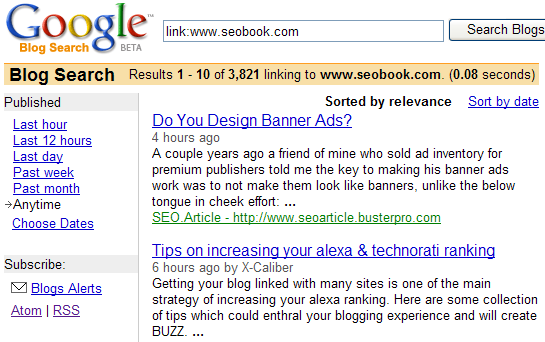Pay Pal Apa Dan Bagaimana?
01.11 | 1 Comments
Tips for Making Effective PowerPoint Presentations
19.43 | 0 Comments
How To Restore "Show Hidden Files and Folders" Option in Vista
I've received a number of emails from readers telling me that their computer has no option for "Show Hidden Files and Folders" in the Folder Options dialog. The question even showed up on the forum, where Scott promptly found a registry tweak which I'm sharing with everybody.
Note that if you don't have this option there's a very good chance of spyware infection somewhere, so you should scan your computer thoroughly. The scanner applications won't restore this setting, however.
To understand what I'm talking about, open Folder and Search Options from the Organize menu, and then choose the View tab, and you'll see that the entire "Hidden Files and Folders" radio button is completely gone!

Manual Registry Tweak
Open regedit.exe through the start menu search or run box, and then navigate down to the following key.
HKEY_LOCAL_MACHINE\SOFTWARE\Microsoft\Windows\CurrentVersion\explorer \Advanced\Folder\Hidden

Look for a key named Type on the right-hand side and change the value to group as shown above. If the key does not exist, create a new String value.
You should be able to immediately re-open the folder properties, and the option should have returned, as you can see here:

03.09 | 0 Comments
Remove registry and program error with HijackThis Hijack Remover
03.00 | 0 Comments
How To Remove Windows Shortcut Arrow
02.56 | 0 Comments
How To Disable Autorun
If your pen drive is affected by any virus/worm/malware then it is suggested to disable the autorun function in your computer.
Here are the steps to disable the autorun.
1.Go to start ->Run, Type gpedit.msc, press enter
2.In that go to Administrative Templates->System->Turn off autoplay
3.Now set it to Enabled if you want to turn off the autorun feature. The default value will not configured
4.There is one more option in it We have to select between All drives/ CD-ROM drives
Select CD-ROM drive if you want to disable autorun only for CDS or select all drives if you want to turn off autorun for all drives including your pen drives or flash drive.
02.46 | 0 Comments
The Blogger's Guide to SEO Rank
- Background
- What Google Knows About Your Blog
- Why Blog SEO is Different From SEO for Other Websites
- Domain Registration & Hosting
- Keyword Research
- Keeping Up With the Joneses
- Writing Clear & Compelling Headlines
- Optimizing Site Structure
- Web Analytics
- Controversy
- Use Push Marketing After Launching Your Site
- Understanding Network Effects
- Learn More About SEO
While we wrote a 300+ page book about SEO, only a dozen pages are needed to cover how to do SEO for a blog. Why? As search improves, Google and other search engines collect more data, which allows them to recommend and rank blogs based on how well people trust those blogs.
Search engines have a wide array of trust measurements for blogs. Google knows a lot more about your blog than you think. Consider that Google owns...
- the #1 search portal
- a leading email service
- a leading customized home page
- a leading feed reader
- the leading feed management system
- the leading analytics product
- the largest distributed ad network
- the most widely distributed traffic monitoring toolbar
- the largest video content hosting site; and
- Google collects data from millions of Google accounts every day
Extrapolating Trust from User Data
If a Google user subscribes to your blog how much can Google trust that person's attention and subscription as a sign of trust? How long have they subscribed for? How often do users interact with your site? What other sites do they subscribe to? What other sites do they interact with? How regular are their search and email habits?
If another blog links to you, how much should Google trust that link as a vote to help your site rank better? Do any popular and trustworthy blogs link to that site? How many people subscribe to their RSS feed?
While services like Bloglines or MyBlogLog are able to answer some of these questions, Google can answer them more precisely than any other company.
In addition to the above data, Google knows how old your site is, how steady you have produced content, and how steady your link profile has grown.
Why Blogs Are Different Than Static Websites
SEO for a blog is different than SEO for most other websites, largely because of the social elements baked into blogging technology. SEO for blogs is less about buying links or tricking inadequate search technology. SEO for blogs is more focused on giving people something to talk about and creating something worthy of attention.
The Social Nature of Blogs
- RSS and feed readers make it easy for readers to subscribe to every post you write, and be notified the moment you publish it.
- Many people who read blogs also write them, and many of them have hundreds or thousands of subscribers. If a few reputable bloggers syndicate your story it can have a cascading effect where many of their readers share your story.
- Popular blogs that solicit reader feedback may have dozens or hundreds of comments on each post, adding unique content which the page can rank for.
- Optimizing a blog is more about capturing attention and getting credit for spreading ideas than it is about optimizing page copy to match search relevancy algorithms.
Domain Name Registration & Blog Hosting
Services such as TypePad, Blogger, and Wordpress.com allow you to host your site as a subdomain off of their sites. Do NOT do that! Some of those services offer a limited set of features and/or prohibit placing ads on your site. It can take months or years to build an audience. Rather than eventually moving your site away from one of these services, you are better off starting with your own domain name and hosting it with a reliable web host.
You can register your own domain name for less than $10 at GoDaddy.com. Dreamhost is an affordable web host, and they offer one click install of the Wordpress blogging platform.
Keyword Research
Traditional Keyword Tools
A wide array of free and paid keyword research tools exist. Many of these tools, such as Wordtracker, have traditionally return keywords that people recently searched for.
As a blogger, you are not only looking for what is historically popular, but also what is fresh. You can gain insights into what is going on right now by performing searches on Technorati, Google Blog Search, and Google News. Services like Google Trends and Yahoo! Buzz Index show you what searches were popular in the last day.
Where to Use Keywords in Your Page Content
It is crucial to use your keywords in your page title, preferably near the start of your page title. You may want to use your keywords, related phrases, and popular keyword modifiers in your page content a couple times, but with an emphasis on writing natural. Make sure that your content reads well to humans, as that matters much more than what a robot thinks of your content. If people like your content and link at it that is more valuable than getting on page optimization down perfect but sounding robotic in the process. Regular keyword research tools show you popular modifiers, and some graphical tools like Quintura make it easy to visualize related words in top ranking documen. Meme Trackers What ideas are spreading today? Who is at the center of the conversation in the blogging world? TechMeme and TailRank highlight recent popular blog posts. Spin off topically oriented meme trackers are also available. The World Bank launched their BuzzMonitor as a free open source software program allowing anyone to create a meme tracker.
YouTube
YouTube lists today's most popular, today's most discussed, and today's favorite videos. Many of these are irrelevant to your site, but any of these could help you find ideas that have already displayed some level of social proof.
Social News Sites
The Digg homepage, Del.icio.us Popular list, and StumbleUpon Buzz show ideas that were recently popular amongst social bookmarkers. Pligg makes it easy to create niche social news sites.
Focusing On Competing Websites
You don't have to track everything to be successful. You only have to compete in your market. If you read a dozen or two dozen blogs in your market, track who is getting linked to, and why people are talking about them, that makes it easy for you to identify and create ideas and content worthy of being mentioned.
It is easy to subscribe to competing blogs in your marketplace by using feed readers like iGoogle, Google Reader, or Bloglines. You can view links pointing at competing blogs by using Technorati or Google Blogsearch.
Discovering New Content Ideas
Use the above mentioned popular lists to find out why ideas are spreading in related markets and past ideas that worked. From doing that research, it should be easy to tie those ideas to your own market to create remarkable ideas. Every piece of content you come across (online reading, books, pictures, magazines, conferences, personal experience, etc.) is a source of inspiration. Carry a camera and a notepad everywhere you go.
You can keep up with general blogging trends by reading Darren Rowse's ProBlogger and Performancing.
Writing Clear & Compelling Headlines
Cory Doctorow, popular science fiction author and blogger at Boing Boing, had this to say about writing headlines in the following interview: Write headlines as though you are a wire service writer.
You can also aim to be emotionally captivating with your headlines by using your headline to ask a question or to promise solving a problem. Brian Clark offers many successful page title formulas in his Magnetic Headlines series.
Optimizing Site Structure
Highlight Your Best Content
Until September of 2007 my homepage was the most recent posts from my blog. While that helps to promote new posts on the blog, it is off-putting to people new to my field. If you create a popular blog, make sure that your homepage is appealing to people new to your field. Guide them through the learning process, show them where to start, and highlight your best content. If your site grows into a business re-invest to create tools, add forums, and other interactive features that keep people coming back to your site.
Many blogging systems allow you to highlight your most popular posts. Featuring your greatest hits puts site visitors one click away from your best content, and places more link equity on the best posts, which makes people more likely to find your site by reading one of your best posts.
Many of your readers are new to your site. Referencing some of your older articles allows them to understand your frame of reference without requiring you to write the same thing over and over again. If you syndicate content to other sites or if any spammy sites steal your content, referencing old posts increases the chances that you get free links, which will help you rank better.
Block Duplicate Content
Michael Gray offers these Wordpress optimization tips in the following video:
- Place any piece of content in only one category.
- Use the Wordpress more feature to only show a small portion of your post on category pages.
- Use robots.txt to block date based archives and other noisy/duplicate sections of your site.
Warning: If you are new to using robots.txt make sure you do not disallow all articles with dates in the URL if your individual post pages use dates in the URLs. Assuming you enable post slug URLs and you use categories, a robots.txt file for a Wordpress blog might look something like:
User-agent: * Disallow: /*p= Disallow: /*q= Disallow: /*trackback Disallow: /*feed Disallow: /*wp-login
Categories & Tag Pages
Create categories that are well aligned with industry related keywords. Doing this will create a site structure that helps those category pages rank well for the keywords in them. If your site is focused on weight loss, then creating categories about exercise, diet programs, diet pills, and weight loss supplements make sense.
If you use both category and tag pages try to not let them overlap. For example, you would not want to create a category page named link building and then tag many of your pages with link building as a tag. It also helps to limit your use of categories to a dozen or two dozen categories at the most, instead of having hundreds of categories and tags with only a few posts in each.
Neighboring & Related Posts
Many blogs link to the previous and next posts on each page. These links are convenient from a usability standpoint, and they help search engines crawl deeply through your website. Some Wordpress plugins list related posts under the current post, which helps readers find related material in case they land on the wrong page.
Fix Page Titles
Many blog content management systems place the site name ahead of the post name in the page title of individual blog posts. It is best if your page titles start with the most relevant information first. There are numerous Wordpress plugins that make it easy to change the structure of your page titles. A couple popular ones are all in one SEO pack and SEO Title Tag.
Analytics: Replicate Early Success
A web analytics program can show you:
- who links at your site
- what posts they are linking at
- what people searched for to find your site
If you know the types of people who reference you AND why they are referencing your site, it is easy to create additional linkworthy content they will like. If you know what your site ranks well for, then you know what topics your site is trusted for, and what related topics you should easily rank for. Some bloggers tweak high traffic pages to add keyword modifiers to the page content, which helps them get a bit more traffic by ranking for additional keyword phrases.
Google Analytics is free. I also like Mint, which costs a one time $30 registration fee per site. Performancing and MyBlogLog offer analytics programs geared toward bloggers.
Controversy
- Nobody likes a bully. Some bloggers are worried about getting sued or offending somebody. When I got sued my name, exposure, and profits grew overnight. That is not to say you should be reckless, but illegitimate lawsuits garner media exposure and organic trust.
- Creative destruction is part of business. In a few years people will pay to give away information that I sell today. Business people are worried about defending their copyright, but as the web gets more competitive we are fortunate to even garner enough attention to get copied.
Some self-proclaimed ethical bloggers play good cop bad cop in their marketing. In this viral video tips blog post, Michael Arrington commented about how he was disgusted by it. He could not have been too disgusted by it, given that he published it on his own site, and those pageviews made him a lot of money.
Use Push Marketing After Launching Your Site
Being Remarkable
If you are new to internet marketing, read Seth Godin's Purple Cow to understand how to create remarkable ideas. Links are nothing but a citation. If you are remarkable the links will come, but not without a little push marketing first!
Being Credible
Most new information is spam and/or regurgitated drivel. As more spam is created using increasingly sophisticated tools, readers get better and faster at discerning information quality at a glance.
Using a default Wordpress design might turn off readers. If you use a good looking template or buy a professional custom design that shows that you care, and you are willing to invest into building your site. Formatting and design improve credibility.
Being easy to contact, listing your business address, and publishing a unique well thought out about page listing your credentials makes it easier to trust your website.
Link Out to Other Blogs
We are more receptive toward marketing messages that match our biases and interests. You can't get any more relevant than talking specifically about a person. Many bloggers track who links to them and read those posts.
Linking out to other useful related websites is one of the cheapest forms of marketing available. Don't just link to another blog and blockquote it, but make sure you add value by explaining why you think they are right or wrong. Perhaps consider asking for feedback from a person you respect or ask them if they are willing to do an interview.
Link Building
Search engines view links as a sign of trust. If you can afford it, I recommend listing new blogs in authoritative general directories, niche directories, and blog directories. Here is some background information on submitting to general directories, and Loren Baker recently posted about the best blog directories.
Advertise Your Website
- Pay per click ads enable you to buy relevant traffic from search engines.
- AdWords has a large publishing partner network called AdSense. Buying site targeted AdSense ads and Blog Ads allow you to target your ads to specific related content sites.
- Review networks like ReviewMe let you to buy reviews on popular related blogs.
- StumbleUpon ads bring visitors to your featured articles for a nickel a click.
Understanding Network Effects
Cumulative Advantage
On April 15, 2007, social scientist Duncan J. Watts published an article in the New York Times titled Is Justin Timberlake a Product of Cumulative Advantage? In the article Duncan highlighted the social nature of our decisions:
People almost never make decisions independently — in part because the world abounds with so many choices that we have little hope of ever finding what we want on our own; in part because we are never really sure what we want anyway; and in part because what we often want is not so much to experience the “best” of everything as it is to experience the same things as other people and thereby also experience the benefits of sharing.Due to this group-think nature of decision making, many things remain popular only because they are already popular.
Sharing Social Proof
- Comments: If your site gets many comments people will be more likely to participate in the discussion. You can bold your "leave a comment" line or feature recent comments in your sidebar to encourage more comments. Replying to comments makes people more likely to leave additional comments. Some bloggers partner up, commenting on each other's stories to help make their blogs look more active.
- Subscriber stats: If you have hundreds or thousands of subscribers you may want to publicly display those stats.
- Borrow Authority: Ask authoritative people in your industry for feedback or input on a project prior to launching it. If they feel ownership in the idea they not only lend credibility to it, but they may also help you market it for free.
- Publicize Your Publicity: If you or your blog were featured in the mainstream media displaying a "as seen in" section on your site helps build your authority.
Add Interactivity
People read blogs because they would rather read them than read a whole book at a time. Including pictures and video in your blog posts, and breaking up big chunks using bulleted lists makes it easier to consume (and share) your site.
Holding interactive contests and giving out awards are some of the easiest ways to get others to talk about your website, and conversation is a key to future profits. Cory Doctorow on the future of media:
Today there's the explosion of choice brought on by the Internet. All entertainments are approximately one click away. The search-cost of finding another artist whose music or books or movies are as interesting as yours is dropping through the floor, thanks to recommendation systems, search engines, and innumerable fan-recommendation sites like blogs and MySpaces. Your virtuosity is matched by someone else's, somewhere, and if you're to compete successfully with her, you need something more than charisma and virtuosity. You need conversation. In practically every field of artistic endeavor, we see success stories grounded in artists who engage in some form of conversation with their audience. JMS kept Babylon 5 alive by hanging out on fan newsgroups. Neil Gaiman's blog is built almost entirely on conversing simultaneously with thousands of readers. All the indie bands who've found success on the Internet through their message-boards and mailing lists, all the independent documentarians like Jason Scott, comics authors like Warren Ellis with his LiveJournal, blog, mailing list, etc.
Participate on Popular Channels to Build Trust & Exposure
- Community forums tend to have large traffic streams. Participating in popular discussion forums can help get your name out there. Community forums are a great place to look for content ideas. If people frequently ask a question in forums then similar questions get asked in search boxes.
- Writing guest articles for popular websites allows you to tap their brand equity, user trust, and traffic stream for free.
- Some bloggers host blog carnivals to build exposure and link equity.
- Leaving relevant useful comments on related blogs might lead to that blogger subscribing to your blog, and other people clicking through to your site.
Show Your Bias
Having a consistent original bias and voice makes it easy for others who share your biases and worldview to trust you and spread your message. Most (perhaps all?) popular political blogs are heavily biased.
Wait to Profit
If your site immediately places AdSense ads above the content it is going to be nearly impossible to build momentum and take marketshare from trusted leaders in your marketplace.
Setting Up a Safety Net
If many people read and trust your website, then Google is more reliant on you than you are on them, which makes it harder for Google to penalize your site for fear of the negative publicity they would earn for doing so.
Aaron's Recent Blogworld Presentation on SEO
This presentation highlights why gaining attention is so crucial for blog growth in a competitive marketplace.
Want to Learn More About SEO?
The basics of SEO have been published many times in many places. 4 free spots to start learning SEO are Work.com: Learning SEO, Blogoscoped: The Basics of Search Engine Optimization, SEOMoz: The Beginner's Guide to SEO, and Dan Thies' SEO Fast Start. If you do not mind paying for online classes then our SEO training program should be able to help you learn in an interactive environment where you can ask us questions directly.
23.28 | 0 Comments
How To Costumizing Your Blogger Page

So, you've been blogging away with your new Blogger account. But you're getting kinda tired of looking at the same old boring page everyone else has. You tried to upload an image to be your banner, but it's all messed up. You need help. Well, you've come to the right place!
 There's text on your image and there's some funny lines, too. How do you fix this? The first step is easy:
1) Log on to your account and from your Dashboard, click on Layout.
2) On the Page Elements page, click on the Edit link for your Header.
2) Select the option that says you want your new banner "Instead of title and description." This will remove the extra text.
What about the funny lines? Those are borders that used to hold your blog's title. But now you've got a different sized image, so here's what you do to make them go away.
1) From the Page Elements page, click on Edit HTML link.
2) Scroll down until you find the section that's titled Header.
3) Look for this text and remove it: border:1px solid $bordercolor; (you will see that listed under #header-wrapper { and #header { so be sure to remove both).
This will make those border lines invisible. Now your blog banner looks great!
There's text on your image and there's some funny lines, too. How do you fix this? The first step is easy:
1) Log on to your account and from your Dashboard, click on Layout.
2) On the Page Elements page, click on the Edit link for your Header.
2) Select the option that says you want your new banner "Instead of title and description." This will remove the extra text.
What about the funny lines? Those are borders that used to hold your blog's title. But now you've got a different sized image, so here's what you do to make them go away.
1) From the Page Elements page, click on Edit HTML link.
2) Scroll down until you find the section that's titled Header.
3) Look for this text and remove it: border:1px solid $bordercolor; (you will see that listed under #header-wrapper { and #header { so be sure to remove both).
This will make those border lines invisible. Now your blog banner looks great!
 What if you like the border but you want it to actually fit around your banner? Well, you need to know a little math.
1) First, don't remove the border color text (like I mentioned above).
2) You need to know how wide your banner is. You can find this out easily just by hovering over your saved file on your desktop in Windows. For example, when I hover over my file, it says "Dimensions: 500 x 150."
3) Take the width of the file (500) and add 10 px (because of the padding built into the border).
4) Scroll down in the HTML window until you get to #header-wrapper { and enter the width of your banner plus ten (510 in this example).
5) Save your changes and you'll see this:
What if you like the border but you want it to actually fit around your banner? Well, you need to know a little math.
1) First, don't remove the border color text (like I mentioned above).
2) You need to know how wide your banner is. You can find this out easily just by hovering over your saved file on your desktop in Windows. For example, when I hover over my file, it says "Dimensions: 500 x 150."
3) Take the width of the file (500) and add 10 px (because of the padding built into the border).
4) Scroll down in the HTML window until you get to #header-wrapper { and enter the width of your banner plus ten (510 in this example).
5) Save your changes and you'll see this:

Completely Lost?
Here's a video!Because there's no room for all I want to say!
 Okay, get out your calculator. It's time for some math!
Right now, if you have the Minima template installed on your blog, the maximum width of your blog is probably set to 660 px (pixels) wide. If you were to break this down: 410 px have been given to the main body text of your blog, 220 px are set aside for your sidebar and the remaining 10 px are dividing the text of your blog entries from the sidebar (called "padding"). Playing around with these numbers will change the look of your blog.
One thing to note, however--there are still some people who have 800 x 600 resolution monitors. If you decide to change the dimensions of your blog to 1000 px (because this looks great on your monitor, which is 1280 x 800) then the content of your blog is going to run off the right side of their screen. That's not very professional looking...
Probably the widest you should go is 780 px. Just divvy this number up between your main body text and your sidebar: 550 px for the text, 220 px for the sidebar and 10 px for the gutter.
Where do you enter these magical numbers? Click on Edit HTML on the Page Elements page and follow these directions:
1) Scroll down to where you see the title Outer-Wrapper. You'll see that here is where the numbers are entered in!
2) Change 660 px to 780 px. Change the "main wrapper" from 410 px to 550 px. The sidebar wrapper and "padding" you can leave as is (220 px and 10 px).
Now, one more thing has to be done so that your pretty banner will be perfectly centered over your text:
3) Scroll up a little to the section entitled Header. Change the width from 660 px to 780 px. Now Blogger knows the right number with which to center your banner and everything will be lined up perfectly!
Okay, get out your calculator. It's time for some math!
Right now, if you have the Minima template installed on your blog, the maximum width of your blog is probably set to 660 px (pixels) wide. If you were to break this down: 410 px have been given to the main body text of your blog, 220 px are set aside for your sidebar and the remaining 10 px are dividing the text of your blog entries from the sidebar (called "padding"). Playing around with these numbers will change the look of your blog.
One thing to note, however--there are still some people who have 800 x 600 resolution monitors. If you decide to change the dimensions of your blog to 1000 px (because this looks great on your monitor, which is 1280 x 800) then the content of your blog is going to run off the right side of their screen. That's not very professional looking...
Probably the widest you should go is 780 px. Just divvy this number up between your main body text and your sidebar: 550 px for the text, 220 px for the sidebar and 10 px for the gutter.
Where do you enter these magical numbers? Click on Edit HTML on the Page Elements page and follow these directions:
1) Scroll down to where you see the title Outer-Wrapper. You'll see that here is where the numbers are entered in!
2) Change 660 px to 780 px. Change the "main wrapper" from 410 px to 550 px. The sidebar wrapper and "padding" you can leave as is (220 px and 10 px).
Now, one more thing has to be done so that your pretty banner will be perfectly centered over your text:
3) Scroll up a little to the section entitled Header. Change the width from 660 px to 780 px. Now Blogger knows the right number with which to center your banner and everything will be lined up perfectly!  There are two ways you can add an image to your blog posts. Blogger has a built in system for this, where you can upload your photos to Blogger while you're writing. All you do is click on the little photo icon (that you see here) and follow the directions for how you want your text to be formatted around your image.
There are two ways you can add an image to your blog posts. Blogger has a built in system for this, where you can upload your photos to Blogger while you're writing. All you do is click on the little photo icon (that you see here) and follow the directions for how you want your text to be formatted around your image.
I want that little e-mail thingy everyone else has!
You will find what you're looking for at FeedBurner or FeedBlitz. Here's how they work:- Free Blogger Designs
- A Blogger blog full of free templates. Fun stuff!
- Final Sense Templates
- Browse from several ready to go templates.
- The Blogger Template Directory
- For a listing of lots of other great sites, be sure to check out this page!
20.51 | 0 Comments
Make Your PC Running Faster and Better,More Better than ever
The boot process involving the BIOS
there are a variety of tweaks that are possible in this first stage but I have never found one that did more than shave a second or two here and there. Furthermore, the BIOS is terra incognita for the average PC user. There are probably more fruitful areas where time-saving measures can be looked for but those who love to tinker can get some ideas from this ExtremeTech
About Bootvis.exe
This graphical Microsoft developer tool is mentioned and recommended as a way to speed up booting in countless places. I see it so often that I felt constrained to devote a separate section to it. This is what Microsoft has to say
Please note that Bootvis.exe is not a tool that will improve boot/resume performance for end users. Contrary to some published reports, Bootvis.exe cannot reduce or alter a system's boot or resume performance.
The boot optimization routines invoked by Bootvis.exe are built into Windows XP. These routines run automatically at pre-determined times as part of the normal operation of the operating system.
From what I understand (I'm no expert) a brand-new setup might take a couple of days before Windows XP finishes optimizing and, if you just can't wait, Bootvis.exe might help you optimize right away . But, basically, you can forget about using this tool in spite of what everybody keeps
saying. You can't even download it from Microsoft anymore although there are sites that still have it. There seem to be several versions and one or more may not work in SP2.In any event, it seems it is possible to carry out some of the type of optimization done by this tool just by using RUNDLL32.EXE.
In Start-Run. Enter the command
RUNDLL32.EXE advapi32.dll,ProcessIdleTasks
Windows XP loads pretty fast but there are some ways to hurry it up a bit. Unfortunately, a lot of the stuff you read isn't too useful. Here are a few of the common suggestions.
What isn't obvious is that the list of files that can be accessed from the My Recent Documents entry in the Start may be only the tip of the iceberg. The folder, %USERPROFILE%\Recent, where the entries are stored may have many more. This folder should be cleaned regularly. This can be done manually or automatically every time you log off. To make the cleanup automatic you can edit the Registry.
(The usual caveats about Registry editing apply.) In the Registry editor Regedit, navigate to this key: HKEY_CURRENT_USER\Software\Microsoft\Windows\ CurrentVersion\Policies\Explorer
Create a DWORD value named ClearRecentDocsOnExit and give it a data value of 1. Shortcut entries for “My Recent Documents” will still be collected during a login session but will then be cleared at logoff.
For those who shun Registry editing, I have written an INF file to do the Registry change. Download the zipped file here to anywhere convenient and unzip. Then right-click and choose “Install” from the context menu. The change will take place when you log off or reboot. Note: This file is offered without any guarantees and the user assumes all respnsibility for its use.
Drivers and hardware
Part of the boot process is loading and initializing the hardware.
Networking tweaks
Network cards can be a substantial drag on startup time since they can spend a lot of time getting network addresses. Also if you have a lot of network protocols , loading them can take time.
If you have a home network and are using automatic IP assignments, you may be able to speed things up by assigning permanent IPs to the computers on your network. Consult the instructions for your router. Also see thisreference.
if you are using DSL and connect by PPPOE directly to a modem (not a router) you definitely want to assign a permanent IP to your network card. Otherwise, there is a considerable delay while the card hunts for an address when you boot. Consult your ISP for instructions. Also see this reference.
limiting the programs and services that start up
17.32 | 0 Comments
How To Make Money With Proxy Sites
What are Proxy Sites?
Proxy sites allow you to hide your ip and browse through them your favorites web sites without any trace, if u find that you are blocked from browsing any web site then you can use proxy to unblock this web sites.How Can you make money with it?
you make money with proxy sites by displaying ads on the home page and the proxified pages.How Can you create proxy sites?
well creating proxy sites is very easy ,1-Register a domain name
first step is to buy domain name go to godaddy.com and buy domain lots of people buy .info extension because its cheap $3 but you can buy any extension you want , what i need to say here is DON’T buy domain with the word proxy in it, that is because many filters and firewalll will automatically block any domain have the word proxy in it.2-Get Web Hosting
first thing you should know about the proxy sites is that proxy sites need heavy system resources and bandwidth, that is why most shard hosting don’t allow proxy sites , but don’t worry you still can get shard hosting just go to digitalpoint forums and you will find many people offers shard hosting for proxy sites.
3-set up proxy
you don’t have to be coder to do it, there are some proxy script you can use,
phpproxy cgj proxy Glype Zelune the most popular one is phpproxy and its highly recommended you use it to create your proxy site,
there are many phpproxy theme online the best theme you can use can found here http://www.freeproxytemplates.com/ , after you choose and download the theme you want to use you need to modify the theme, modifying are done in the config.php you need to change the proxy name , keyword, description and adsense.
then uploading the files to your site and we done, now you have made your first proxy site.4-promote for your proxy
now comes the hard part or let me say you have done 10% of the work need for the proxy sites, the other 90% is promoting for your proxy and get traffic. promoting for proxies and getting traffic isn’t hard at all if you really knew what you have to do, the frst three methods you have to do,1-posting your proxy url in yahoo & google groups
this will bring good amount of traffic to your proxy site , what you doing here is start posting your proxy url , in the beginning you have to post your url more than once day that is because members of thes groups live all over the world in different time zone so in order to know when is the best time to post your url you need to start posting your url every 6 hours and monitor which is the best time to post in thes groups
Yahoo groups
http://tech.groups.yahoo.com/group/BLACK_PROXY/ http://tech.groups.yahoo.com/group/brandnewproxy/ http://tech.groups.yahoo.com/group/bypass_filter_by_proxy/ http://tech.groups.yahoo.com/group/dailyproxy/ http://tech.groups.yahoo.com/group/everyday_proxy/ http://tech.groups.yahoo.com/group/free_proxys_list/ http://tech.groups.yahoo.com/group/free-proxy-lists/ http://groups.yahoo.com/group/free-proxy-server/ http://tech.groups.yahoo.com/group/fresh-web-proxies/ http://tech.groups.yahoo.com/group/hiddenzone/ http://tech.groups.yahoo.com/group/mygmproxy/ http://tech.groups.yahoo.com/group/onefake/ http://tech.groups.yahoo.com/group/proxies/ http://tech.groups.yahoo.com/group/proxiesandcensorship/ http://launch.groups.yahoo.com/group/proxy_group/ http://tech.groups.yahoo.com/group/PROXY_LISTS/ http://tech.groups.yahoo.com/group/PROXY_PROXY/ http://tech.groups.yahoo.com/group/ProxyMaster/ http://tech.groups.yahoo.com/group/proxy-sharing/ http://tech.groups.yahoo.com/group/ProxyUnblock/ http://tech.groups.yahoo.com/group/unblocker/
Google Groupshttp://groups.google.com/group/all-for-proxy?hl=en http://groups.google.com/group/daily_ip?hl=en http://groups.google.com/group/daily-proxy-list?hl=en http://groups.google.com/group/daily-web-proxy-posts?hl=en http://groups.google.com/group/free-proxy-list?msg=subscribe&hl=en http://groups.google.com/group/Free-Web-Proxies?hl=en http://groups.google.com/group/freshproxyunblockers?hl=en http://groups.google.com/group/got-proxies?hl=en http://groups.google.com/group/proxy-group http://groups.google.com/group/proxy-rank http://groups.google.com/group/Proxy-Web http://groups.google.com/group/proxyrank?hl=en http://groups.google.com/group/yourproxy?hl=en
2-submit your proxy url to proxy.org
everyday thousand of people visiting proxy.org to get new proxy , submiting to proxy.org will bring you good amount of traffic to your proxy, you can do paid listing there.
3-posting Bulletin and comment to myspace
posting Bulletin and comment to myspace really help especially, you dont have to have profile page there you can always go to digitalpoint forums there are many people offers myspace bulletin and comment.
4-submit to social bookmarking sites
people also search on social bookmarking sites for new proxy sites,
http://digg.com/ http://del.icio.us/ http://shoutwire.com/
5-submit to proxy toplists
some people say that submitting to proxy sites will bring you some traffic, but it never worked for me, but no harm trying to submit your proxy url, in my opinion i think it worthless.
How Can you make money with proxy sites?Now comes the good part , making money with proxy sites, as i said earlier you can make money with proxy sites by placing ads on the home page and on the proxified pages
on the home pae you need to place adsense just replace the adsense code in the config.php file with tour own adsense code, remember you allowed to place adsense only on the home page DON’T place adsense on the proxified pages its against adsense TOS , instead you can use adbrite on the proxified pages, first you need to sign up for publisher account with adbrite , then you need to place two ads banner 468*60 its doing better than one banner see example here
Related posts:15.31 | 0 Comments
-
Speedy Sponsor
Get Connected
Search The Webs
 Custom Search
Custom SearchMost Downloads this week
PC World Feed
Categories
- Appereance (1)
- becoming rich (1)
- blogging for hits (1)
- boost xp (1)
- chat (1)
- chatting room (1)
- computer tips (4)
- Desktop (1)
- explorer options (1)
- fast drive (1)
- fast windows (1)
- get money (1)
- google (1)
- how to make money (1)
- lear about seo (1)
- load start up (1)
- make blogs (1)
- make pc fast (1)
- my computer (1)
- online streaming (1)
- optimizing seo (1)
- Paypal (1)
- performance (1)
- powerpoint (1)
- Presentations (1)
- radio paranti (1)
- registry tweak (2)
- rich man (1)
- Search engine (4)
- SEO (1)
- technology (1)
- Template (1)
- traffic (1)
- troubleshooting (2)
- utility (1)
- web adsense (2)
- Weblogs (1)
- windows manager (1)
- windows tweak (1)
- with proxy (1)
Sponsored Ads
-
Tracing Visitor
Archives
-
▼
2008
(12)
-
▼
11/16 - 11/23
(11)
- Pay Pal Apa Dan Bagaimana?
- googlea6a9daa84395bc56.html
- Tips for Making Effective PowerPoint Presentations
- How To Restore "Show Hidden Files and Folders" Opt...
- Remove registry and program error with HijackThis ...
- How To Remove Windows Shortcut Arrow
- How To Disable Autorun
- The Blogger's Guide to SEO Rank
- How To Costumizing Your Blogger Page
- Make Your PC Running Faster and Better,More Better...
- How To Make Money With Proxy Sites
- ► 10/26 - 11/02 (1)
-
▼
11/16 - 11/23
(11)
Live Traffic Feed
-
▼
2008
(12)
Copyright © 2008 Bloggerized by : GosuBlogger
Langit: Designed by Eches
Langit Blogger template distributed by eBlog Templates